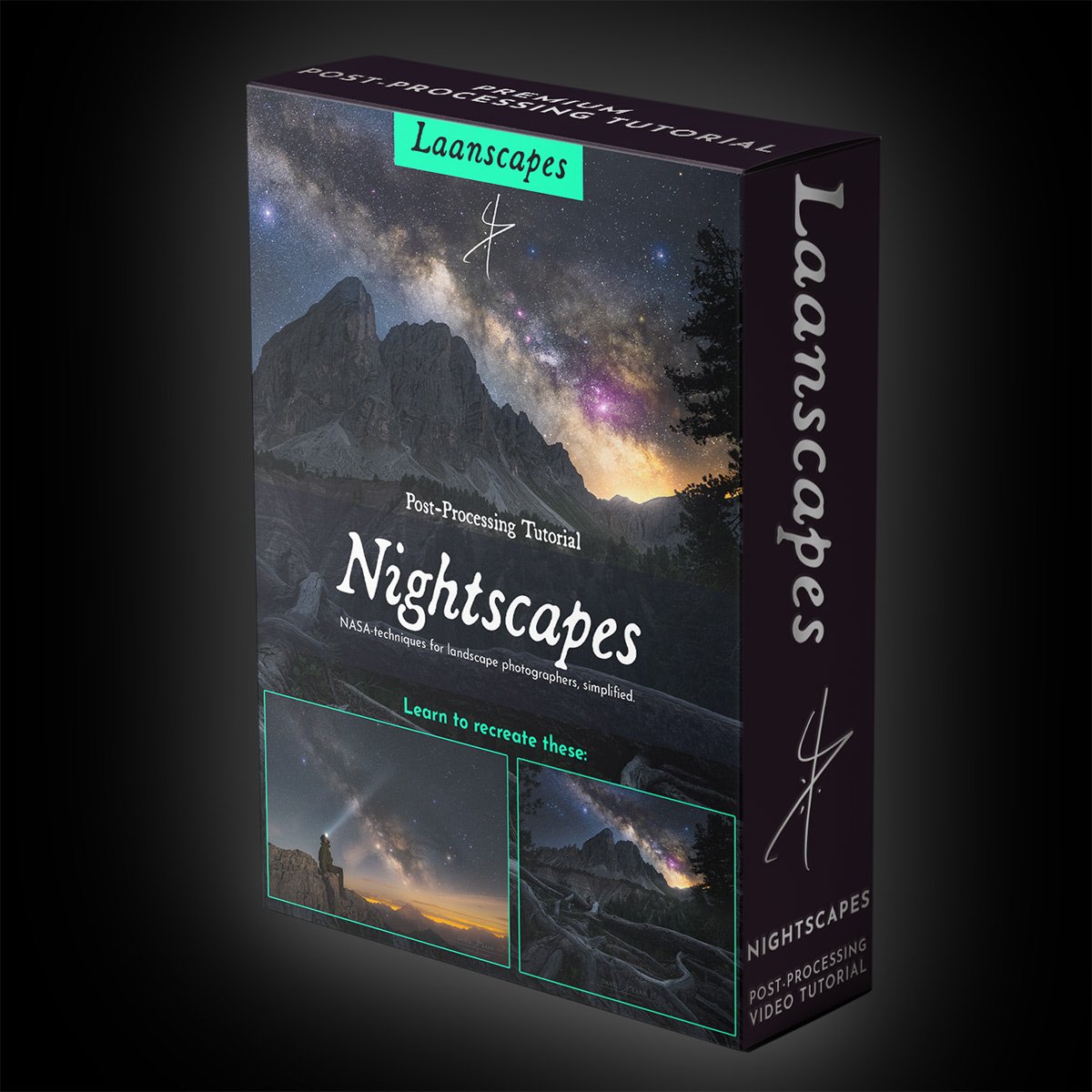"Photoshop for Beginners" for Landscape Photographers
New to Photoshop? This video tutorial gets you started in order to follow along with all of my start-to-finish tutorials!
New to Photoshop? This video tutorial gets you started in order to follow along with all of my start-to-finish tutorials!
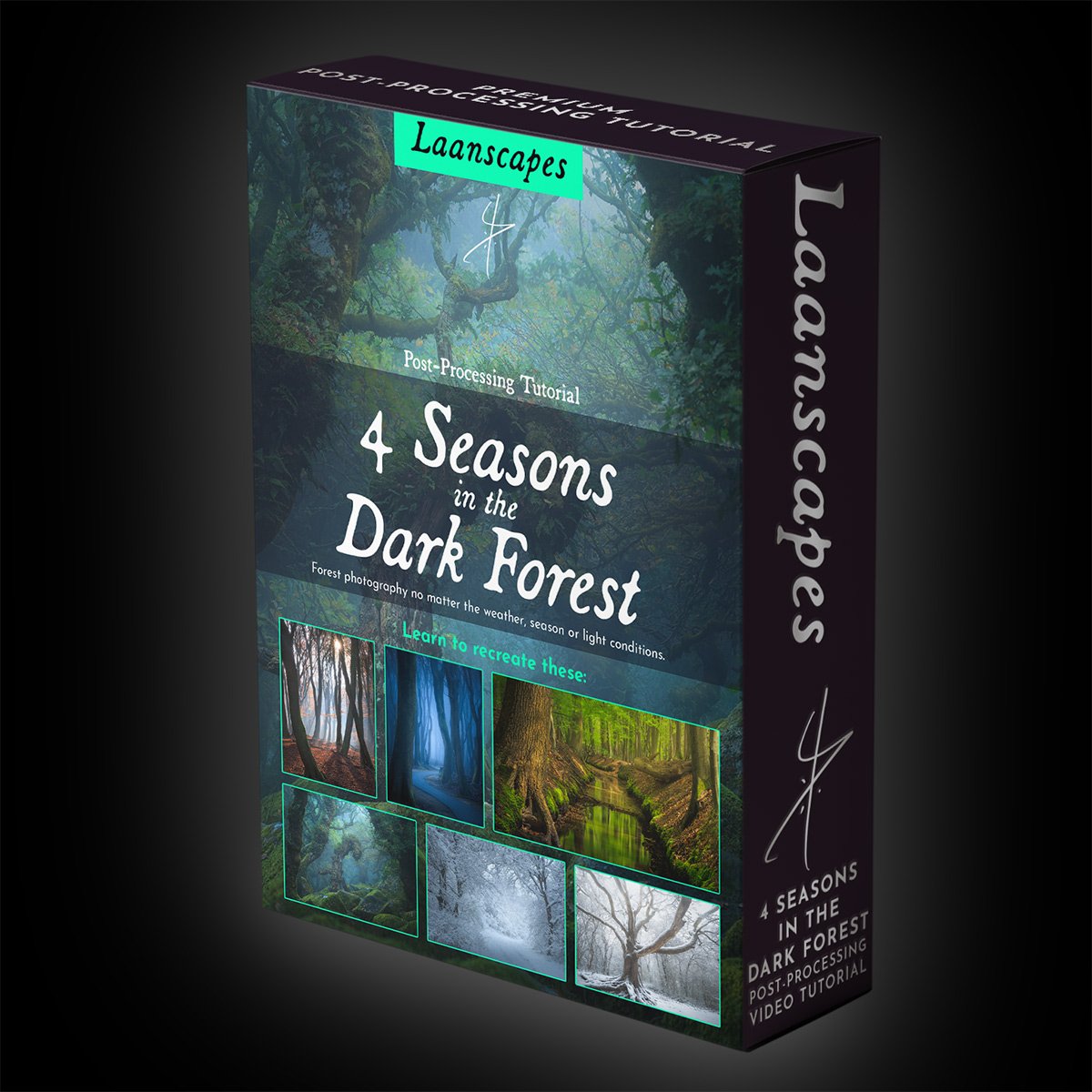


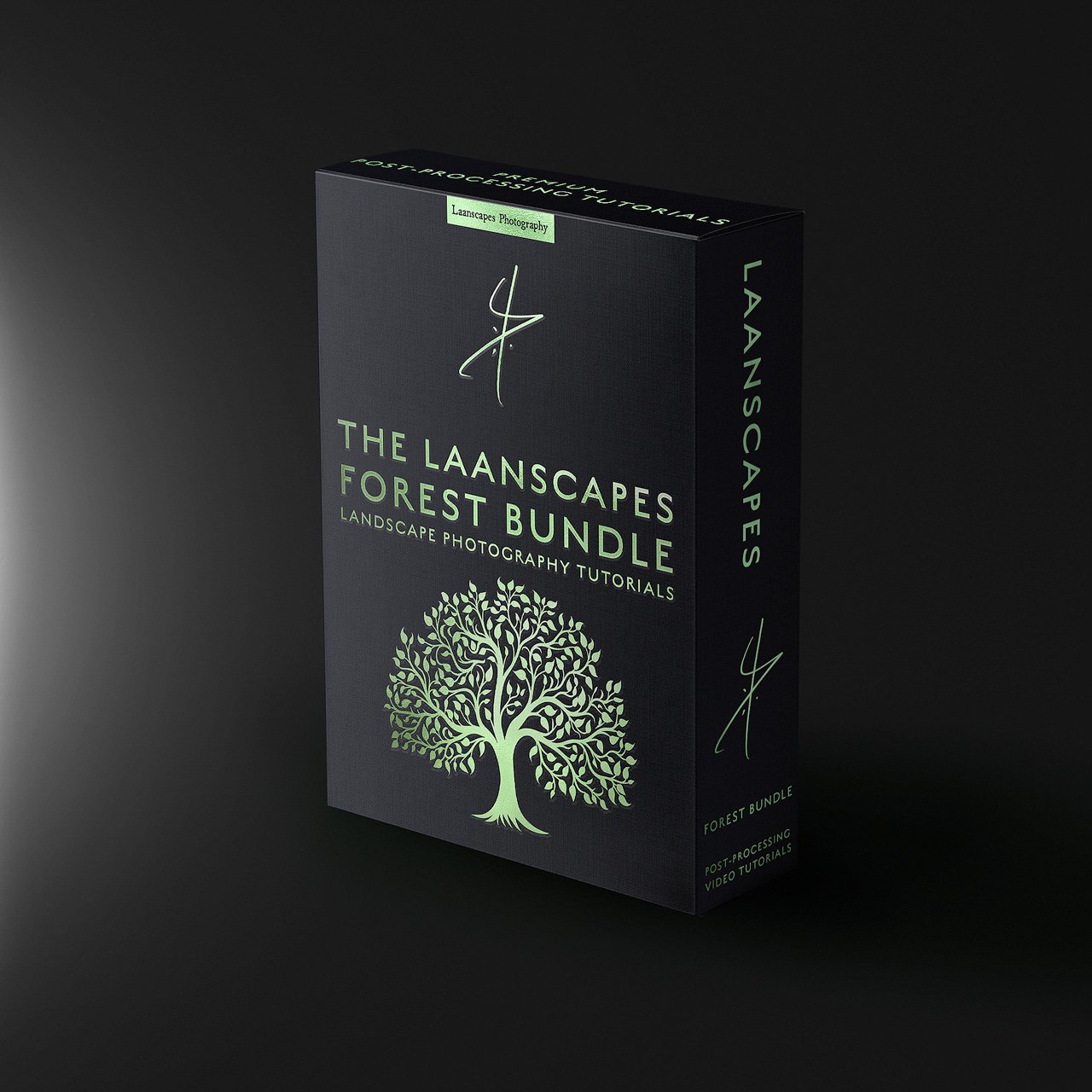
New to Photoshop? This video tutorial gets you started in order to follow along with all of my start-to-finish tutorials!
Who is this for? What’s Included?
If you’ve never opened Photoshop, because you think it’s complex or hard, this tutorial is for you.
A 1,5 hour in-depth tutorial video that goes over all the basics no one else talks about.
Designed for absolute beginners, wanting to get similar results as me.
English audio + an enormous amount of subtitles, detailing every thought, tool and theory.
Read-me file linking to additional tools.
This gallery shows a selection of recent images I produced with my own techniques. This tutorial goes over all the basic knowledge required to get follow along with my editing process.
What Will I Learn?
This tutorial is for absolute beginners of Photoshop, people not getting colors right when exporting images and people who want to be sure you don’t miss anything before trying to follow along with my start-to-finish tutorials.
This is Photoshop.
The default workspace
Layers palette
Channels palette
Toolbar
Histogram
Properties
Camera raw filter
Color settings
Setting up the workspace for efficiency
Contextual task bar
Separating the layers and channels palettes
Showing the histogram
Plugins
TK Multi-Mask
Actions
Hiding what we don’t need
Preferences
Moving around the workspace
Panning and zooming
Photoshop’s tools
Switching between tools
Move
Rectangular marquee
Polygonal lasso / Lasso tool
Quick select / Magic wand
Crop tool
Eyedropper
Brush tool / alt eyedropper, D and X shortcuts
Spot Healing Brush
Healing Brush
Clone stamp tool
Gradient tool
Pen tool
Opening your first photo in Photoshop
Camera raw vs Lightroom and Camera raw filter
Unlocking the layer
Smart objects
Duplicating the layer vs Smart object via copy
Creating a new layer
Creating a new group
Layer opacity
Layer blending modes
Layer masks
Density and feather
Creating a new adjustment layer
Making selections
Color range
Focus area
Sky
Subject
Using selection tools, polygonal lasso tool, lasso tool, rectangle tool
Quick mask
Modifying selections
Expand & Contract
Feather
Border
Advanced selections - TK Multi-Mask & Channel selections
How do I Watch the Video?
After you pay, you will download a document containing links to download the actual video and files needed to follow along.
Note that this is a Digital Download product. No physical DVD or USB thumb drive is included. I do not offer refunds on digital products.
Enjoy!
Some Specs:
Video quality: h265, 2560x1440 (1440p, WQHD), 25 fps, variable bit-rate, mp4
Audio quality: AAC, 48000 kHZ, 320 kbps, stereo
Total file size of download: 770 MB.