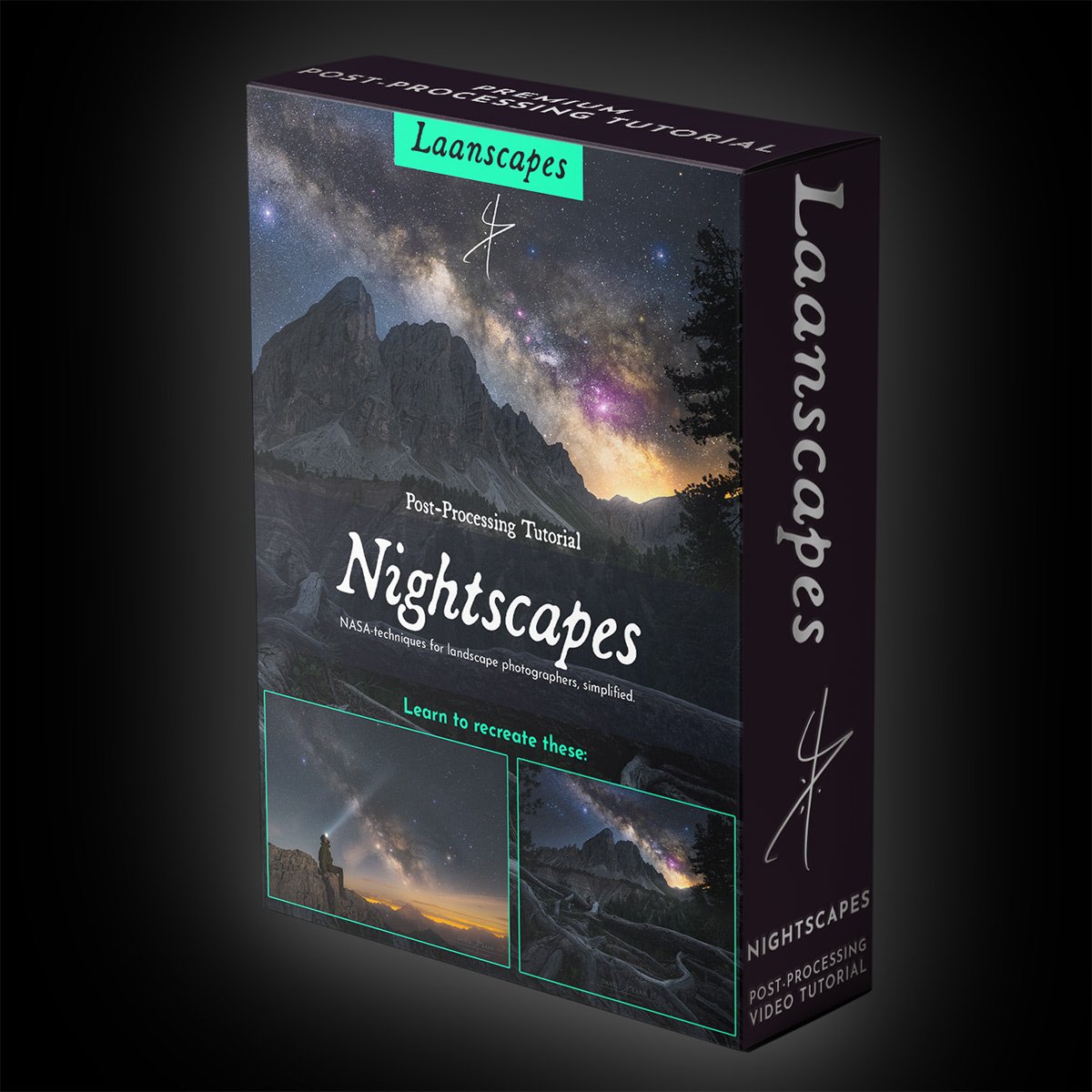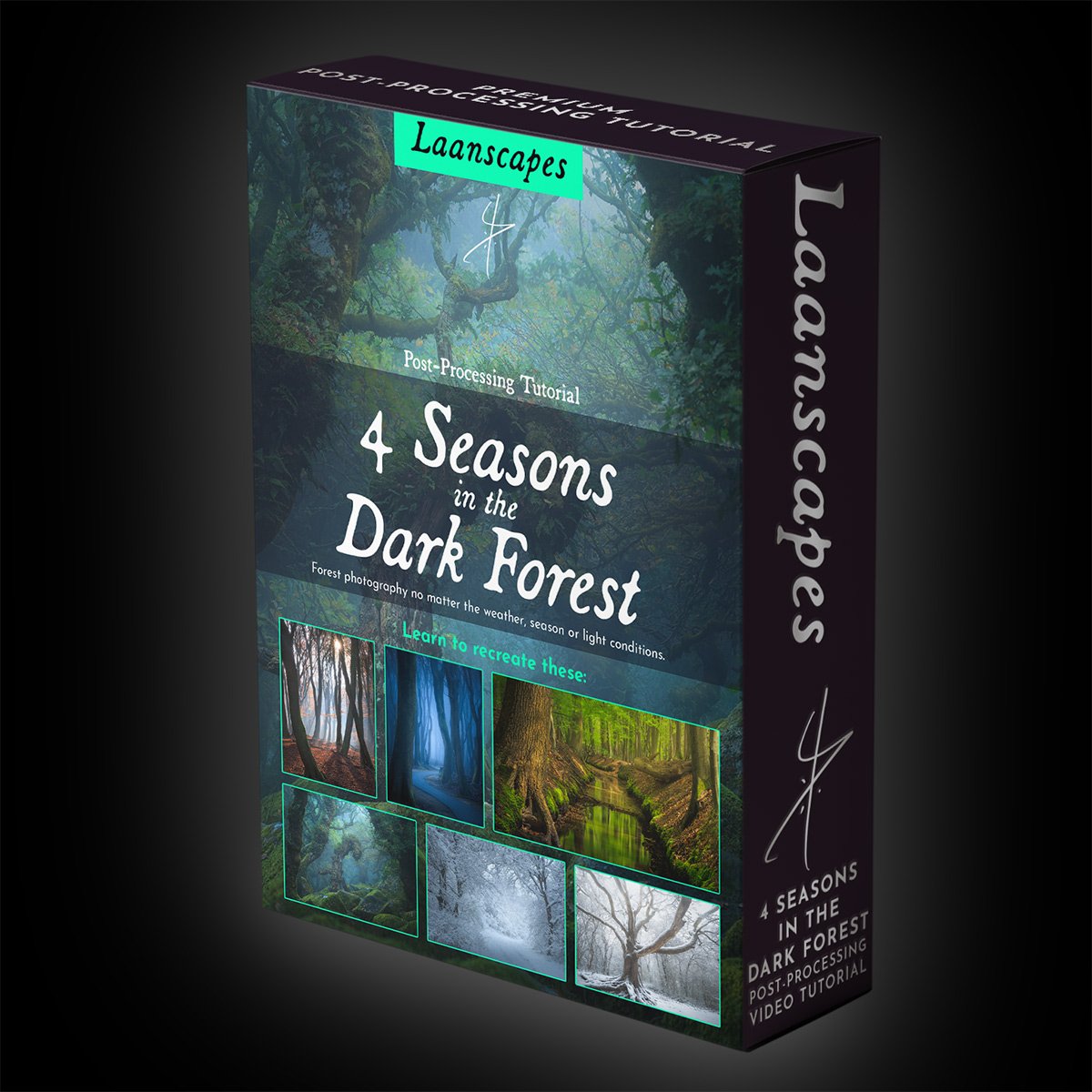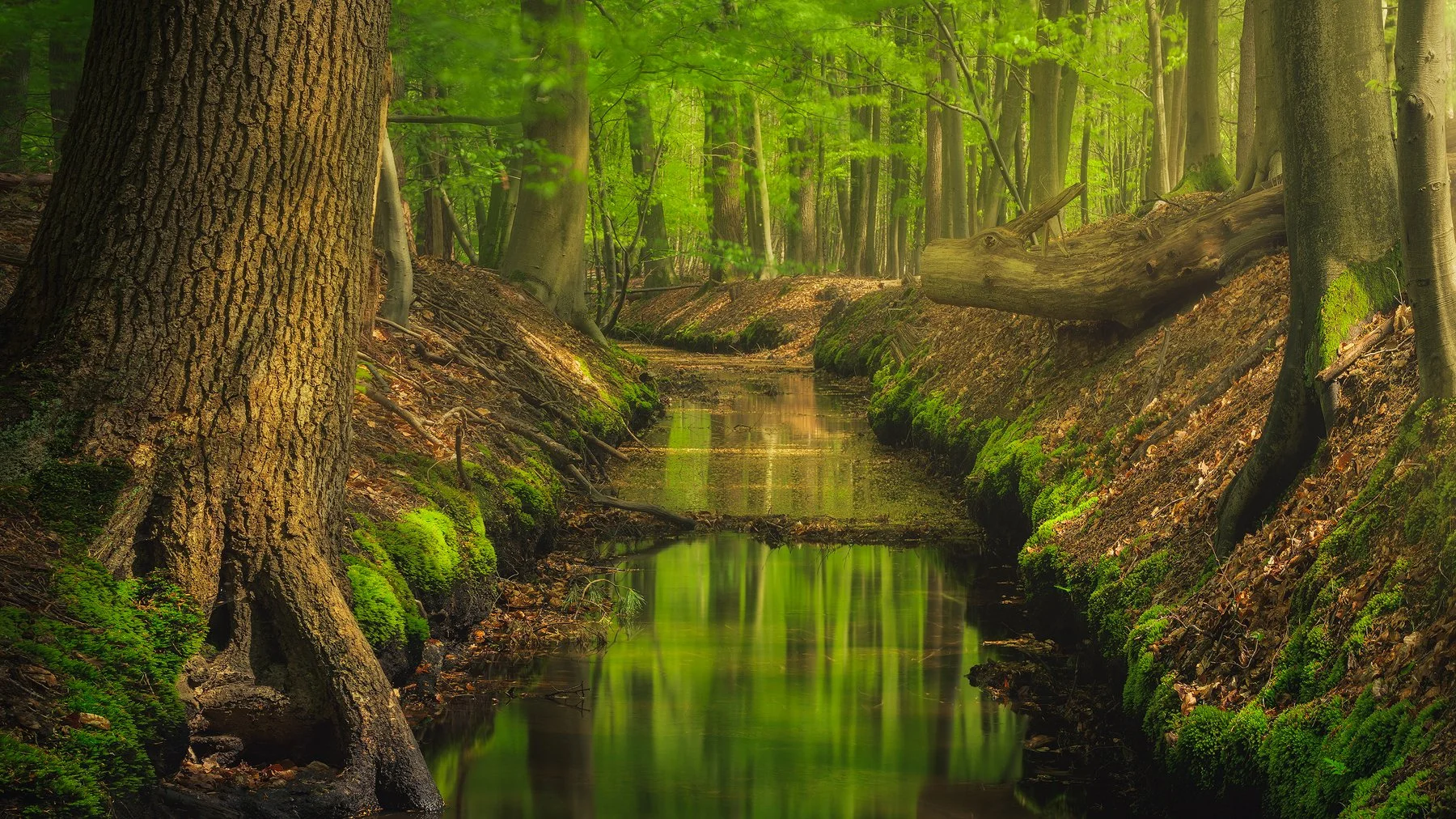"Light FX" Post-Processing Tutorial
An amalgamation of many different magical lighting techniques. This video explains all light effects needed to enhance your own compositions.
An amalgamation of many different magical lighting techniques. This video explains all light effects needed to enhance your own compositions.
An amalgamation of many different magical lighting techniques. This video explains all light effects needed to enhance your own compositions.
What’s Included?
A 50 minute in-depth post-processing video.
English audio + an enormous amount of subtitles, detailing every thought and theory behind the adjustments shown on screen.
Before and After comparisons inside the video.
Read-me file linking to additional tools.
What Will I Learn?
This tutorial focuses on creating special effects using Photoshop that enhance or emulate light. Effects include:
Orton Effect (soft glowing effect)
Diffuse Light (denser atmospheres, depth and mist)
Specular Highlighting (making a feature of over-exposed parts in a forest canopy)
Using the Dodge Tool
Light Bleed (adding a dramatic light source that spills into the frame)
Creating Crepuscular Rays (or God Rays) in Photoshop, without more expensive software
+ Learn various new approaches to dodging, like star dodging, aurora dodging and cloud dodging.
How do I Watch the Video?
After you pay, you will download a document containing links to download the actual video and files needed to follow along.
Note that this is a Digital Download product. No physical DVD or USB thumb drive is included. I do not offer refunds on digital products.
Enjoy!
Some Specs:
Video quality: h264, 1080p, 10 fps, variable bit-rate, mp4
Audio quality: AAC, 48000 kHZ, 320 kbps, stereo
Total file size of download: 1,1 GB.