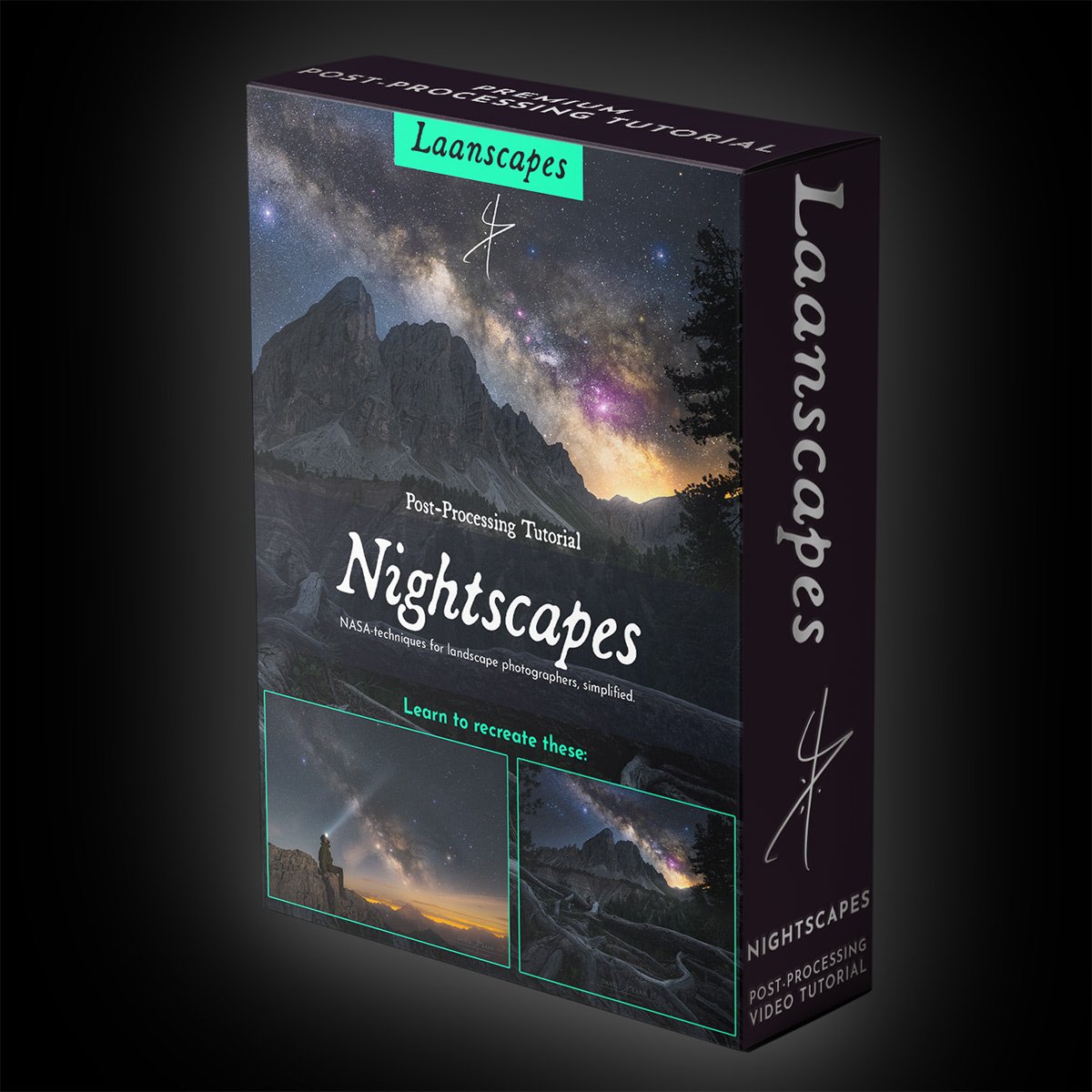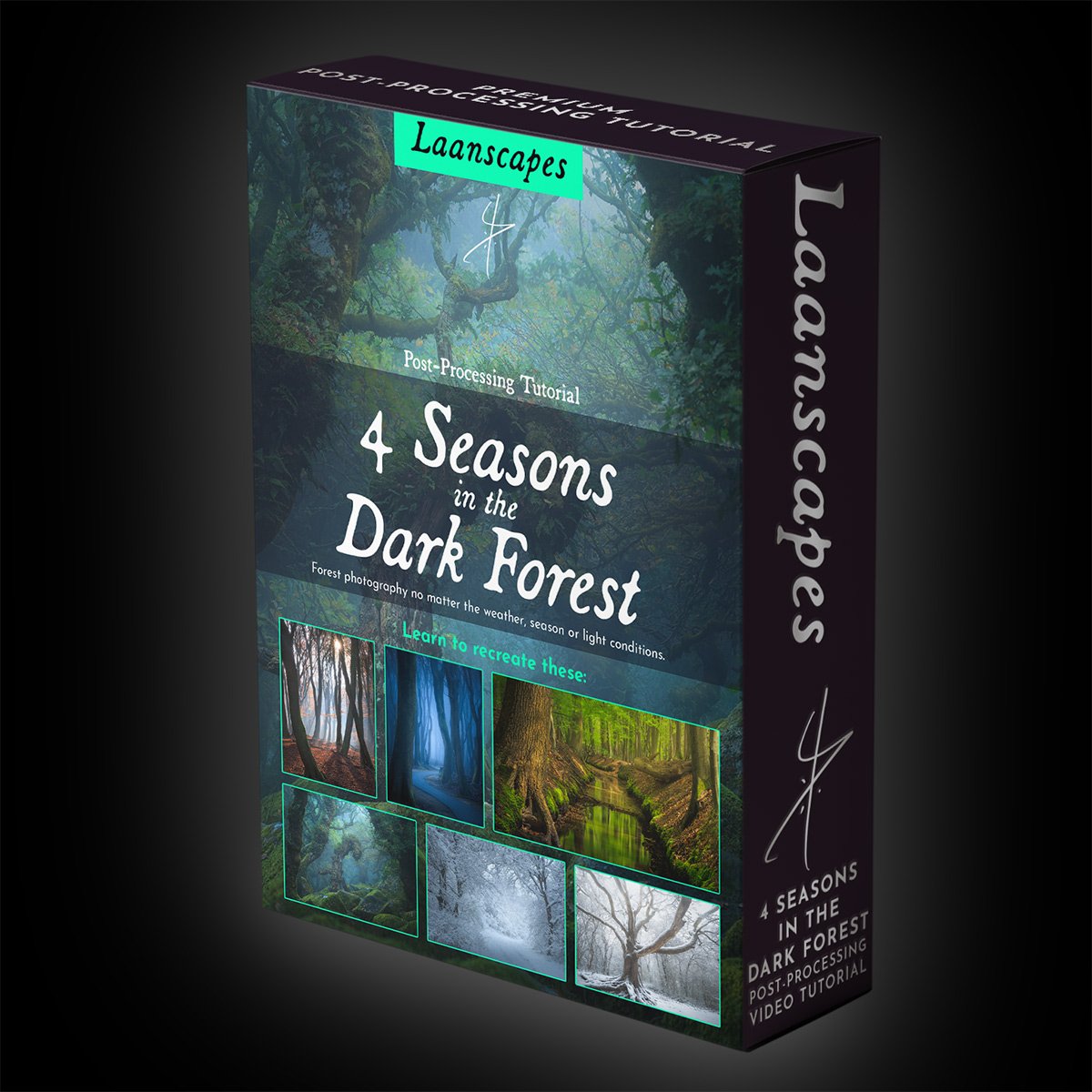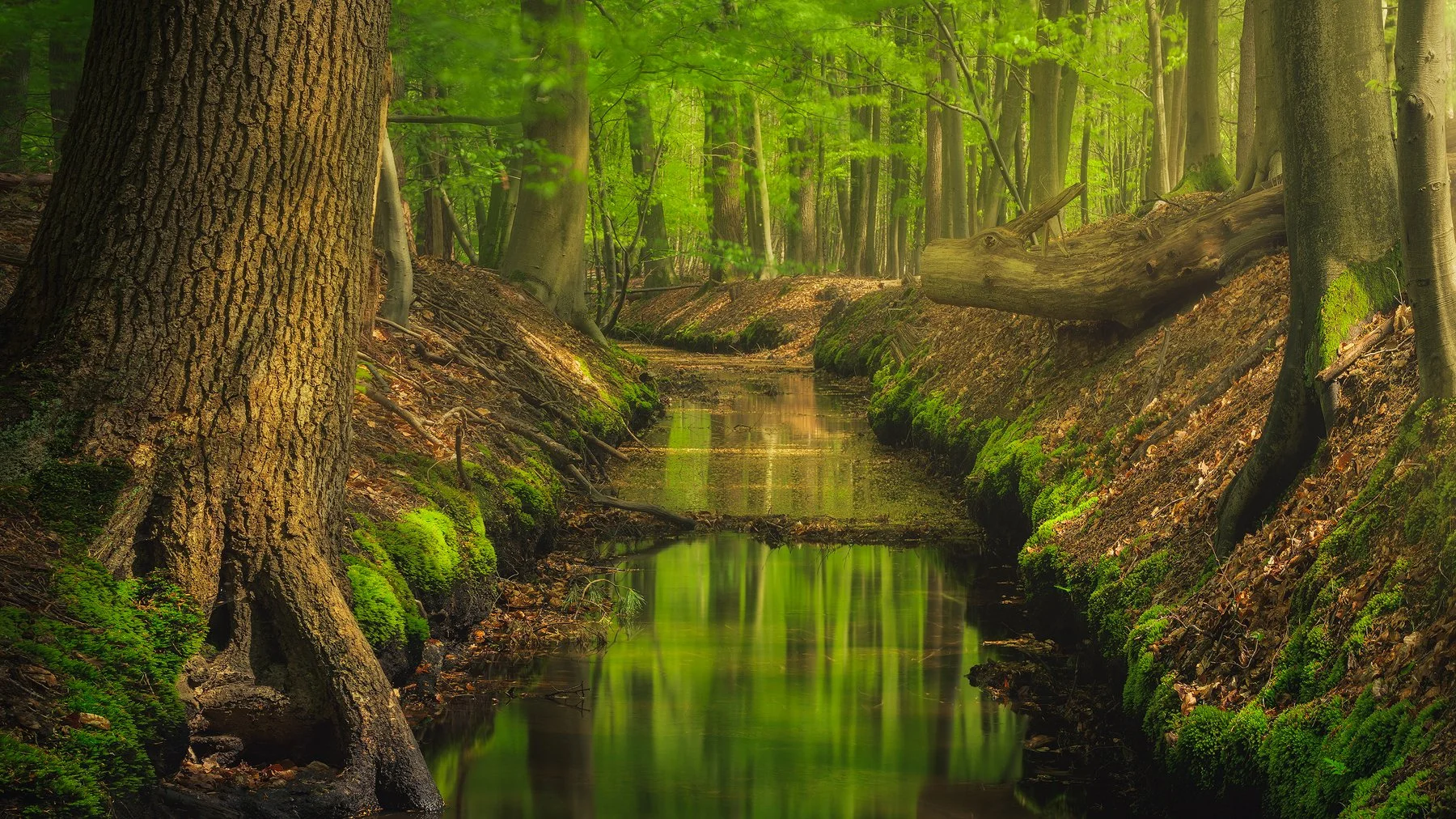"Monumental Trees" Post-Processing Tutorial
Learn to process an image in harsh daylight and convert it to a moody image in two different approaches! From Lightroom or from Camera Raw.
Learn to process an image in harsh daylight and convert it to a moody image in two different approaches! From Lightroom or from Camera Raw.
Learn to process an image in harsh daylight and convert it to a moody image in two different approaches! From Lightroom or from Camera Raw.
What’s Included in this Updated video?
All Raw files.
Two full start-to-finish editing videos, with very different approaches!
Two PSD-files (resized) of both images with every adjustment still present.
Read-me file linking to additional tools.
English audio + an enormous amount of subtitles, detailing every thought and theory behind the adjustments shown on screen.
What Will I Learn?
These are TWO entirely different workflows for a Monumental Trees shot. Subjects covered:
Working a single image & focus stacking multiple frames
Simultaneous Raw pre-processing
Aligning and blending multiple exposures
Initial editing
Highlight recovery
Creative Controlled Warping
Cloning and sensor dust removal
Luminosity Processing
Fine tuning color adjustments
Adding sunlight
Orton effect creation and control
Color dodging
Final adjustments
Sharpening for the web
Using Camera Raw Filter to full effect
Using Color Efex Pro
Using Luminosity Masks (TK Rapid Mask explained AND not using tools at all, but plain Photoshop)
Learn first-hand why you can save time with these tools
Some Specs:
Video quality: h264, 1080p, 10 fps, variable bit-rate, mp4
Audio quality: AAC, 48000 kHZ, 320 kbps, stereo
Total file size of download: 2,2 GB in two parts
How do I Watch the Video?
After you pay, you will download a document containing links to download the actual video and files needed to follow along.
Note that this is a Digital Download product. No physical DVD or USB thumb drive is included. I do not offer refunds on digital products.
Enjoy!