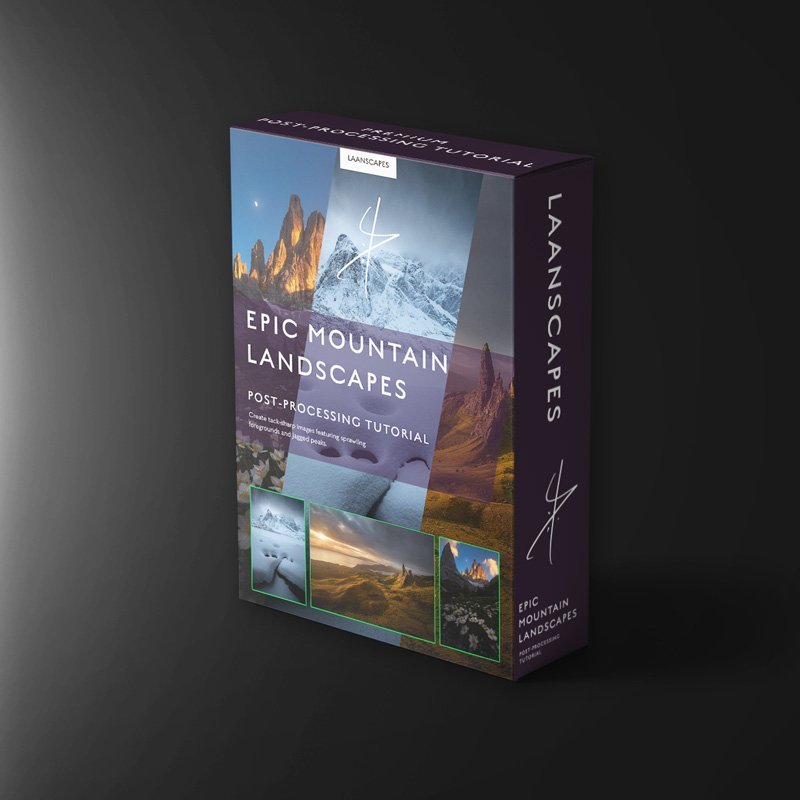Mountainscapes: Epic Mountain Landscapes
The light hitting a distant mountain. A flower in the foreground for scale. The wide-angle lens as close to the foreground as possible. Technically, these are challenging conditions that last only for a few minutes. In this tutorial, you will not only learn how to post-process such images, but what goes into creating them in the field as well.
With this course you can recreate:
Avalon
Solemn Fortress
Paranormal Peak
Mountain Landscape
Have you ever had the feeling that the scene just won't fit even your widest lens? In landscape photography, lenses can only capture so much depth-of-field. But at f/22, diffraction results in less than sharp images where the longer exposure time will blur your foregrounds.
In this mountain landscape tutorial, we will post-process three completely different images with equal technical challenges, where high dynamic range, enormous depth-of-field and foreground movement have most photographers running for the hills.
Watch me edit “Avalon” from the mighty Dolomites, "Paranormal Peak" from moody Northern Norway and "Solemn Fortress" from the Isle of Skye. Three full-length processing videos for the price of one. During this nearly 5 hour long editing video, you will learn new techniques such as Focus Stacking, Aperture Blending and manual Exposure Blending to remedy all those challenges. Those techniques will only cover the problems, but what about artistic vision? Mountain landscapes have that impact no other image can have. Especially when combined with special effects like Soft Glow, Orton Effect and Diffuse Light. There’s ample coverage on Luminosity Masking and the three images that we’ll work on from Start to Finish will offer enough variation to get you started whatever the mountains and the light throws at you.
Resized PSDs and DNG raw-files are included for all images. All videos are fully narrated and annotated/subtitled (English only) to explain what’s going on.
What you will learn in this tutorial
✔️ Handling overexposed skies and blending a darker exposure.
✔️ Handling complex blends that include Focus Stacking and Perspective Blending.
✔️ Aligning for Focus Stacking in Photoshop.
✔️ Blending a Focus Stack by Hand.
✔️ Luminosity Selections (RGB Channels and Tony Kuyper’s luminosity masks).
✔️ Creative Controlled Warping.
✔️ Dodging for detail.
✔️ Cloning and sensor dust removal.
✔️ Dark Mood processing.
✔️ Creative Controlled Warping & The Transform Tool.
✔️ Simultaneous Raw pre-processing.
✔️ Post-Processing for a dramatic film-look.
✔️ Orton effect creation and control.
✔️ Adding Light Bleed and other light effects.
✔️ Color grading and color corrections.
✔️ Export and sharpening for the web.
What’s included in this course
⭐ These three videos contain close to 5 hours’ worth of processing together.
⭐ Three PSD-files (resized) of “Avalon”, “Paranormal Peak” and “Solemn Fortress” with every adjustment still present.
⭐ Read-me file linking to additional tools such as TK Actions and the last sharpening tool you will ever need.
⭐ 3 free Photoshop actions (Orton Effect, Output Sharpening and Light Bleed) that save you time spent at the computer.
⭐ A bunch of ever updated videos that keep up with tools, updates and versioning, to make these videos absolutely timeless.
Buy now
Specs, how to watch and other fine print
After payment, you will download a PDF document containing links to download the actual videos and files needed to follow along from a private Dropbox link. You don’t need Dropbox, or any other account, it’s just hosted there on mine. There’s additional information in that PDF as well.
Note that this is a Digital Download product. No physical DVD or USB thumb drive is included.
I do not offer refunds on digital products.
Video: H264 MP4, 1920x1080p (Full HD). 10fps, variable bitrate
Audio: AAC 48 kHz, 192 kbps stereo
Fully English subtitled by me. Narrated by Michael in English, a professional American voice actor.
Total running time: 4 hours 48 minutes PLUS nearly two hours of additional videos as a free bonus.
Total size of the download: about 4 GB.
You can download the files separately, so you don’t have to download one huge file all at once.